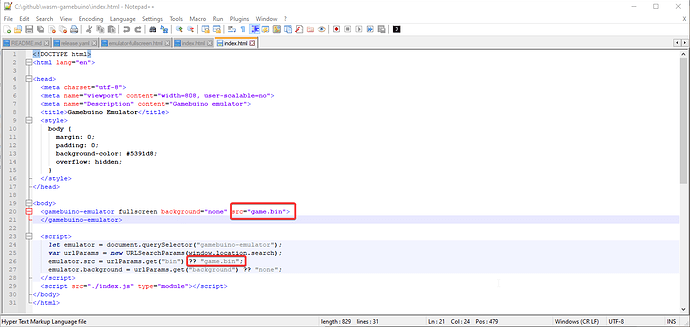Hey the WASM emulator now has implemented these fullscreen / console options into a single “fullscreen.html” file so you should use those files now instead of my files. for more info see this post here.
Basically you need to include the package files and link to your game(.bin) using bin= parameter and if you want to add the console skin just use the new background=X parameter to either load console skin “1” or “2” or “none”
So these files you’ll need to grab from the WASM repo
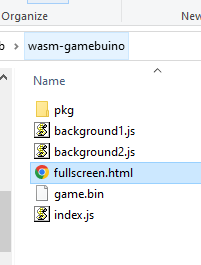
and this is the new index.html template to make use of those files (only urltouch & urlnotouch have changed):
<!DOCTYPE html>
<html>
<head>
<meta charset="utf-8" />
<meta http-equiv="Content-Type" content="text/html; charset=utf-8" />
<meta name="viewport" content="width=device-width, initial-scale=1" />
<title>Waternet - Gamebuino Meta</title>
<meta name="author" content="Willems Davy" />
<script>
function setIframeSrc()
{
const iframe = document.querySelector('#iframe');
urlnotouch = "./fullscreen.html?bin=game.bin";
urltouch = "./fullscreen.html?bin=game.bin&background=2";
if (window.matchMedia("(any-pointer:coarse)").matches)
iframe.setAttribute('src', urltouch);
else
iframe.setAttribute('src', urlnotouch);
}
</script>
</head>
<body onload="setIframeSrc();">
<iframe id="iframe" style="position: absolute; top: 0; left: 0; width: 100%; height: 100%; border: 0;" src="" />
</body>
</html>
SIDE NOTE:
It’s also normally possible to load game.bin by changing fullscreen.html
This is fullscreen.html adapted to load game.bin
and the urlnotouch and urltouch would become the following then:
urlnotouch = "./fullscreen.html";
urltouch = "./fullscreen.html?background=2";
you can see it in action here Waternet - Gamebuino Meta (surf to it with browser on desktop & phone). Note on itch.io it will use the containers size