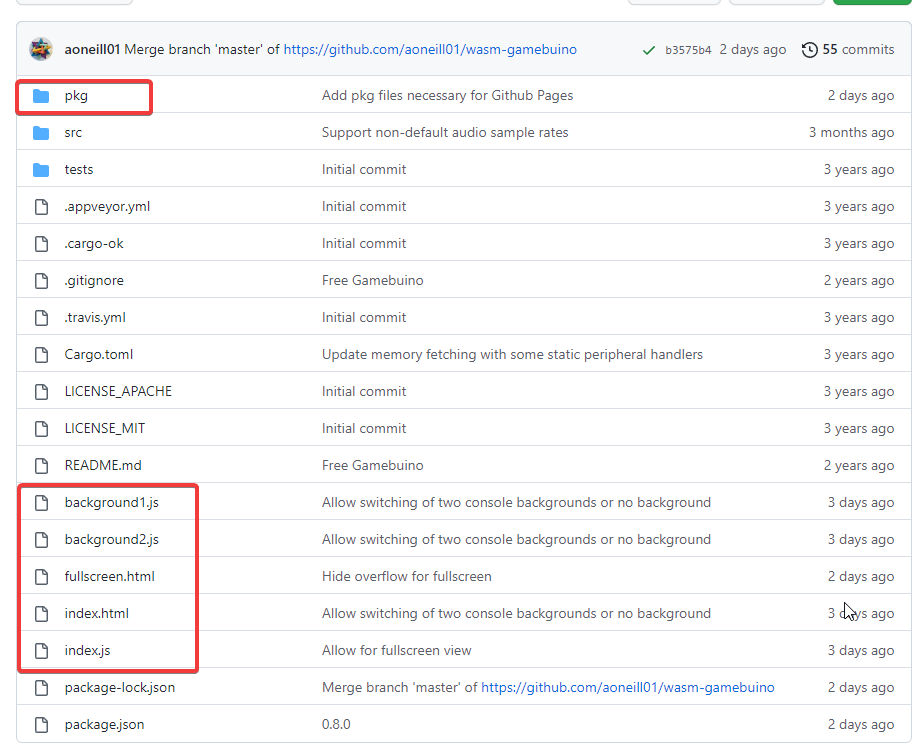Hey aoneill implemented these directly into the wasm emulator now.
i’ll explain a bit:
index.html has gotten a style picker to switch between original console, new console or no skin.
He also added a fullscreen.html file which accepts bin= and optionally background= parameter examples:
Fullscreen without console skin:
https://aoneill01.github.io/wasm-gamebuino/fullscreen.html?bin=https://raw.githubusercontent.com/aoneill01/meta-dn2/feature/no-sd/binaries/DnGame/DNGAME.BIN
Fullscreen with original console skin:
https://aoneill01.github.io/wasm-gamebuino/fullscreen.html?bin=https://raw.githubusercontent.com/Rodot/Games-META/master/binaries/DefendPluto/DefendPluto.bin&background=1
Fullscreen with new console skin:
https://aoneill01.github.io/wasm-gamebuino/fullscreen.html?bin=https://raw.githubusercontent.com/Rodot/Games-META/master/binaries/CatsAndCoinsDemo/CatsAndCoinsDemo.bin&background=2
You can also edit fullscreen.html and set the background using background=x attribute on the <gamebuino-emulator> tag.
For example this will show the new console skin
<gamebuino-emulator src="https://raw.githubusercontent.com/Rodot/Games-META/master/binaries/METAtris/METAtris.bin" background="2"></gamebuino-emulator>
He also added the package and the html files directly on his github repo as well as githubpages. So if your game is located on github you directly link against these files using the https://aoneill01.github.io/wasm-gamebuino/fullscreen.html url and using bin= to link against your game hosted on github. If you host it elsewhere it probably won’t be able to load it directly due to CORS (security) blockage.
You can however host the files yourself if you want to these are the files you will need to copy then while keeping the structure (download the sources as a zip file then you can easily copy them)
and if you are only interested in the fullscreen.html files you can easily rename fullscreen.html to index.html