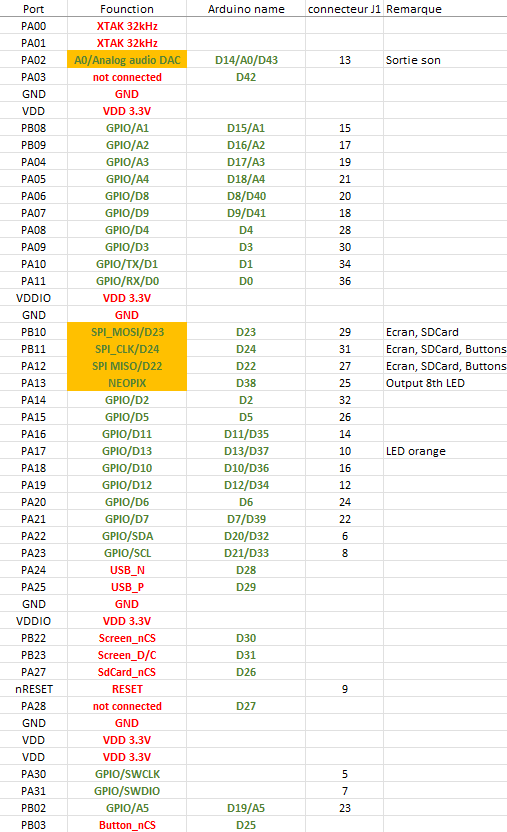the commands gb.sound.tone/play have no effect, no tone no error report
Hi Rainer,
Is the sound enabled on the settings menu ( and volume sufficient ) ?
For example, for a A tone of 220Hz, you can use this example:
#include <Gamebuino-Meta.h>
void setup() {
gb.begin();
}
void loop() {
while(!gb.update());
if (gb.buttons.pressed(BUTTON_A)) {
// let's play a tone with a frequency of 220Hz for one second
gb.sound.tone(220, 1000);
}
}
Thank you JMP,
the sound was not enabled.
Is there a detailed description of the functions of the setting menue?
Is the sound information available on a pin on the arduino shield?
Is there a list, which arduino-pins are reserved for internal use (buttons …) and which are available for external use, connection of devices or sensors?
regards Rainer
Hi Rainer,
The setting menu is designed to be intuitive.
obviously, if you do not understand how to activate the sound, we are here !
The are no pin on the extension header with this information.
Used pin of the J1 extension connector can be found here :
Sorry, the documents is not yet translated in English ![]()
Hallo JMP,
thank you for that information,
it means, that I can use all pins on the Arduino Shield according their Arduino specification
regards Rainer
Yes,
Just note the pins internally used : spi interface and analog sound output.