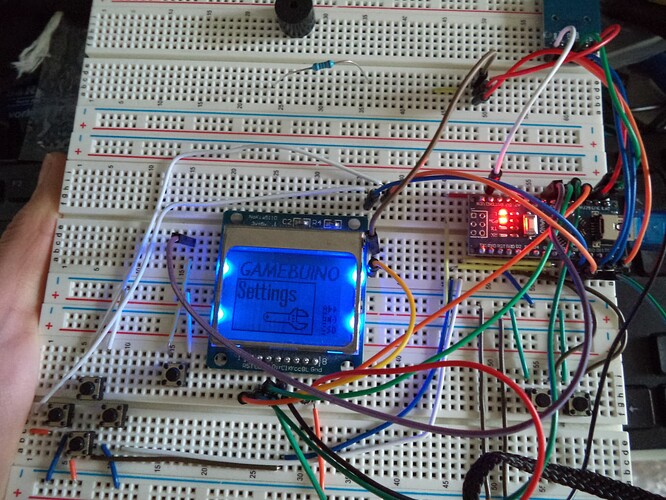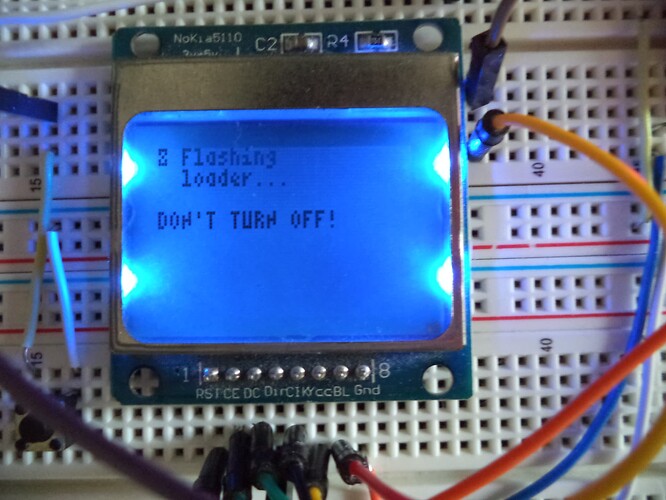Hello,
I recently built a gamebuino classic based on the BBGameBuino project.
After sucessfully flashing the bootloader and going though the checkup wizard and settings, I tried using an SD card. When I press the C button, the screen displays: “flashing loader… don’t turn off”
I have left the system loading for more than two hours but nothing !!!
When I remove the SD card then power the unit on, I can go through the Settings page but when I press the C button, the screen shows: “flashing loader… don’t turn off” for a second, then, goes back to the settings page.
Included are some pictures of the unit.
Does someone have an idea of what can be causing the problem ?
Regards.
I think the issue might be caused by a too large capacity SD card.
I used a 16gb SD card I had laying around and formated it to FAT 16.
It seems that most gamebuinos are using 2gb SD cards.
I will order one and try it out.
Hi,
Is the 2GB fix your problem ?
Thanks
Sorry for the late reply but I couldn’t log in and had to use my google account.
Yes! The small capacity card fixed the issue.
Why does no one tell you about this?
See my build at:
Gamebuinos come with their SD card,
so no one has any problems ![]()
Hi,
I recently put together a Gamebuino Classic using the BBGameBuino project. I successfully flashed the bootloader and configured the settings. However, when I tried using an SD card and pressed the ‘C’ button, the screen displayed “flashing loader… don’t turn off.” I waited for over two hours, but nothing happened!
If I remove the SD card and power up the unit, I can access the Settings page. But when I press the ‘C’ button, the screen briefly shows “flashing loader… don’t turn off” and then returns to the Settings page.
I’ve included some pictures of the unit. Any ideas on what might be causing this issue?
Thanks.
Hi,
Are you using 2GB SDCard ?
SD with more than 2GB are not supported by the loader.
PS : use 2GB partitions on largest SD don’t work.
JMP